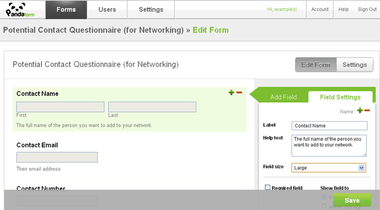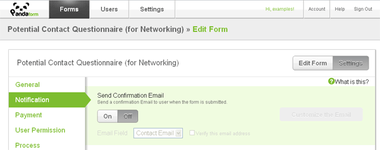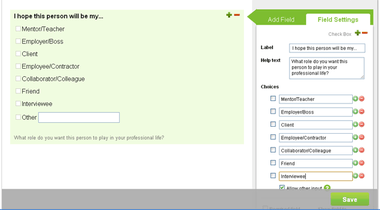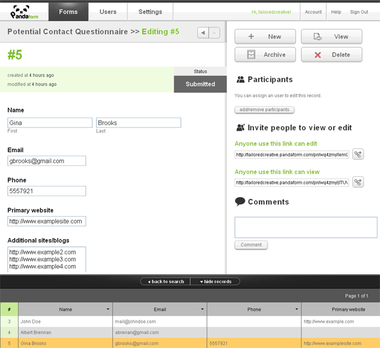One problem with networking is that it is a broad, ongoing activity. It seems like a daunting task. This is why most people just give up and wait around for the “right people” to come to them. But what are the odds of that happening without any effort on your part? This is why you need to set up a system to make networking easier. Your challenge within the next 24 hours is to set up that system. Why a 24-hour challenge? So that you can take action now and get results as soon as possible. With that said, let’s get started.
- Set up a tool to capture and manage your contacts. Estimated task time: 15 to 30 minutes. The first thing you should do is to pick the right tool. You’ll need something that will allow you to input, gather, and analyze information in each potential contact’s profile. While you can fiddle around with a spreadsheet or a database for hours, this solution isn’t ideal. Setup should be easy so that you have no room for excuses or procrastination. The quickest way is to use an online form management apps, since it takes less than half an hour to set up an account and get your forms ready. There are many options out there, such as the popular Survey Monkey or Survey Gizmo, but personally I use PandaForm which has more features available to free users so we’ll be using that in the example. You will be creating a “Potential Contact Questionnaire”. It’s a simple form where you can input details about each person you want to meet, including how you plan to introduce yourself and other relevant information that can make the introduction easier. Here are the fields you may need for your form, with the suggested field types in parentheses:
Contact information. Of course, you should start off by creating text fields for basic contact information such as the person’s name, email, and phone number. Don’t worry if, when filling up the form later, you realize that you can’t find the email addresses or phone numbers of your potential contacts. You can add an extra text field for “contact page link” instead if there’s a contact page on the person’s website. Don’t forget to add other fields like “Company” or “Mailing Address”, especially if you want to send notes or greeting cards via snail mail. Tip: When using PandaForm, you need to make sure that email notifications are off so that when you input a contact’s email, they won’t receive a message by mistake. You can do this by clicking “Save” at the bottom, then clicking on “Settings”, then the “Notification” tab. Finally, click the “Off” button under “Send Confirmation Email”. See the screenshot below for an example:
Primary website (single line text). Almost everyone has their own website or blog today, so it’s important that you know this. Apart from being a means of contact, their website can be a way for you to find ways to initiate contact. List of other relevant links such as a additional websites or blogs (paragraph text). If your potential contact has more than one site, you can type them up here, one URL per line – after you’ve built your form, of course. Additional reference links (paragraph text). These may include any relevant interviews, articles, and other resources that can help you learn more about the person. Individual text fields for links to their social media profiles. You can add individual text fields for links to each of their social media profiles. In this example I only used one field for LinkedIn and another for Twitter, but you can add additional fields for Facebook, Tumblr, and other social media services you use. Answers to “Why do I want to meet this person?” or “I hope this person will be my…”. List all the possible reasons you have for wanting to meet this person. Some options may include having them as your mentor, collaborator, contractor, or even just a friend to bounce ideas with. Since you can have more than one option per person, the best way to input this data is via checkboxes (see below)
A paragraph field for “How can I help this person?” Networking isn’t primarily about what other people can do for you, it’s about what you can do for them. By looking over a potential contact’s list of websites, blogs, social media profiles, and related links, you’re sure to find at least one way you can help them. A paragraph field for your notes. You may need to jot down a few bullet points about the person you’re contacting. Include any “dealbreakers” that may turn off your potential contact. Some people may not like generic or template emails, extremely long emails, or unsolicited phone calls. They may also be vocal about the things they appreciate, such as courtesy or correspondence that gets straight to the point. If they mention any of these things, include them in your notes. Tip: An alternative for PandaForm users is to use the “Comments” text box that appears when you’re editing individual entries. Create additional fields depending on your needs. You can create a few more fields and customize the form to suit your situation. For example, a simple text field for “Friend in common” allows you to write the name of a friend, relative, or other acquaintance that you and your potential contact have in common. You can also create an additional field for the date you’re planning on contacting them or even a draft of the first e-mail or phone call you want to make. Add as many fields as you need, but don’t overdo it. Once you’ve finished your form, you can publish it. Then, bookmark a link to the published form on your browser for easy access whenever you think of a new potential contact. Click here to see what your published form may look like. Of course, it all depends on what fields you end up using. 2) Make a list of 5 to 8 people you’d like to meet. Estimated task time: 5 minutes. Now comes the easy part – listing the people you want to contact. We all keep track of people we wish we knew, even if it’s just in our heads. Listing their names and basic contact information is a concrete step towards meeting these people in reality. You can write the list down in a sheet of paper or, better yet, open up your form and start creating an entry for each person – even if it’s just their names. The key to this task is just to start with your shortlist of potential contacts. You can fill up the rest of the questionnaire after you’ve listed at least 5 people. 3) Fill up your questionnaire for each person on your list. Estimated task time: 10 to 15 minutes per contact. If you already used your form to list your potential contacts by name, edit the entries internally so you can complete the rest of the questionnaire for each contact. In PandaForm, you can do this by going to the “Forms” page and clicking on the form name. You’ll be taken to the records section where you can see all the data you already typed in when listing your contacts (see below).
Fill up the more difficult fields such as their contact information, list of websites, and anything else you haven’t filled up yet. When filling up the entry for “How can I help this person?”, make your answer as concrete as possible. Instead of writing something like “help them improve website”, write “send a quick email about the typographical errors you found on the homepage”. Having a concrete, action-oriented answer can make initiating contact easier. 4) Contact one person on your list today. Estimated task time: 10 to 15 minutes. Now, go over the data you’ve gathered. In PandaForm, do this by clicking the name of the form in the Forms page and you’ll be directed to the list of records you’ve entered into your questionnaire. Choose a person from your list, open the record you’ve created about them, and start contacting them using what you already know. This is where your answer to “How can I help this person?” really comes in handy. It can be a great way to introduce yourself and provide value to the person you want to meet. When completed, the time investment you spent on creating this system may only take 40 to 60 minutes. The rewards you get, however, will be reaped for a long time. Once you’ve created your questionnaire and get into the habit of filling it up every now and then, all you need to do is choose one of the people on your list and start contacting them. Take on today’s challenge and start networking. You’ve only got today to make this happen – otherwise, you risk forgetting about it altogether. If you like my workflow, implement it with PandaForm and share your progress in the comments.