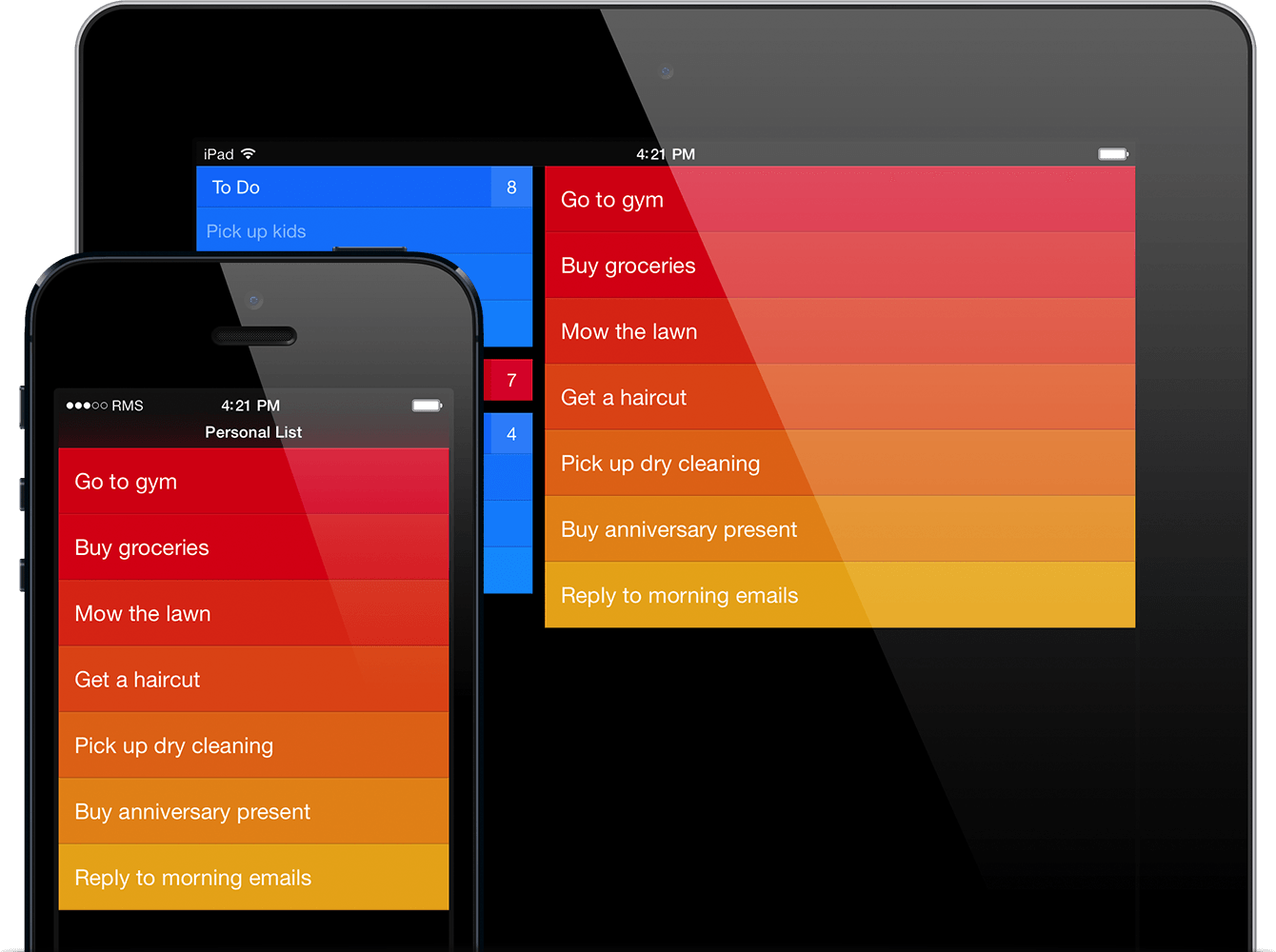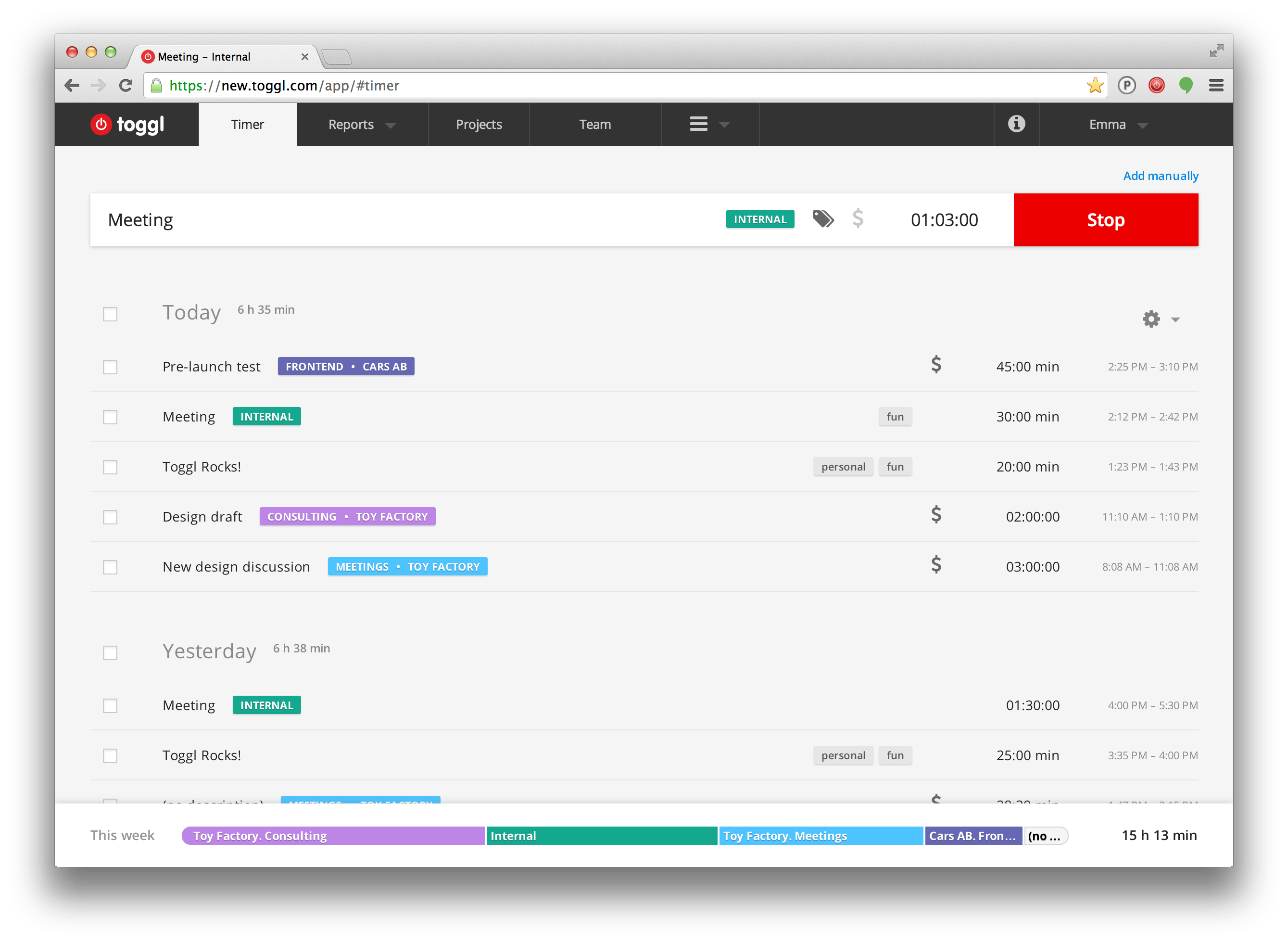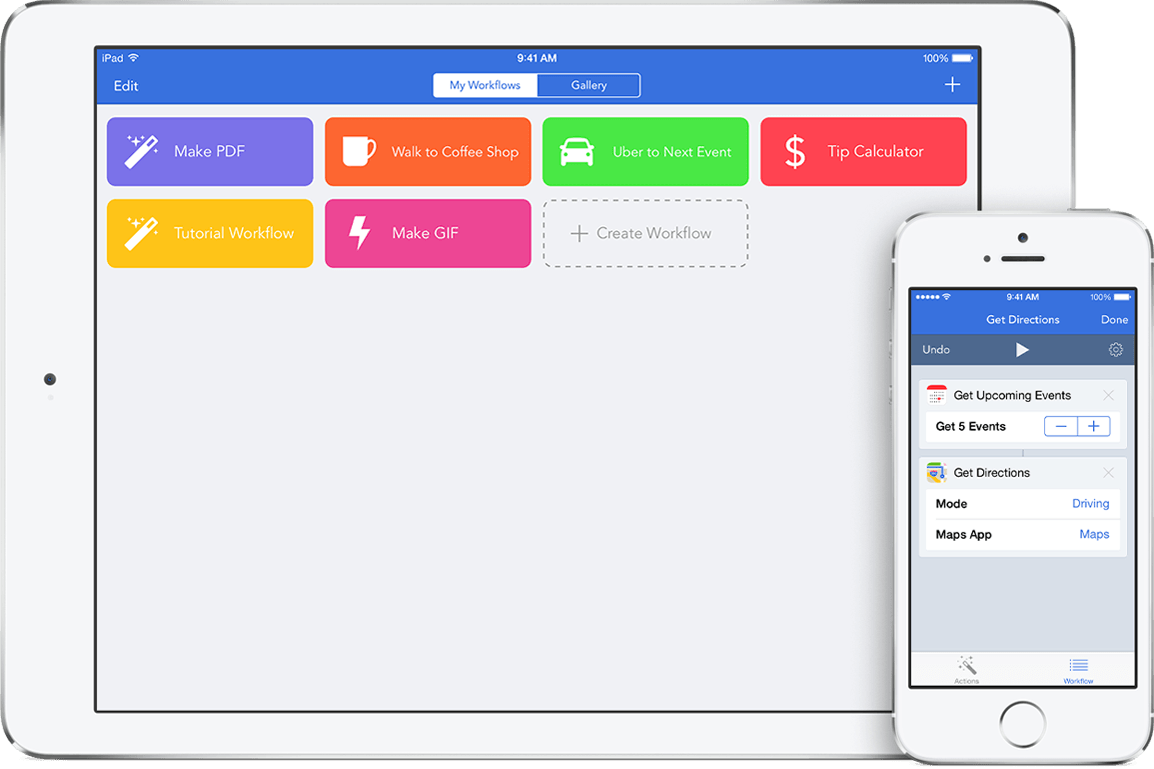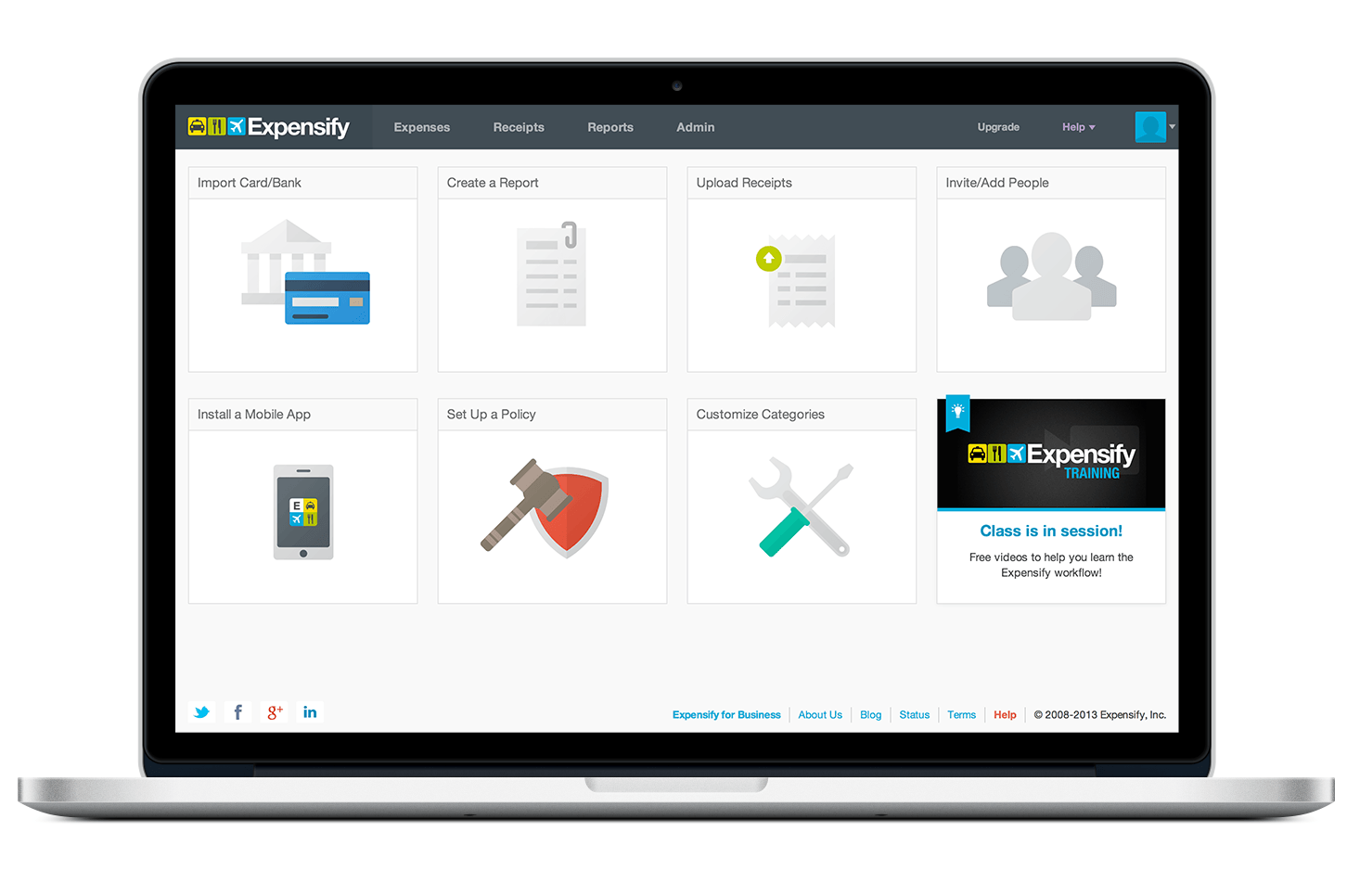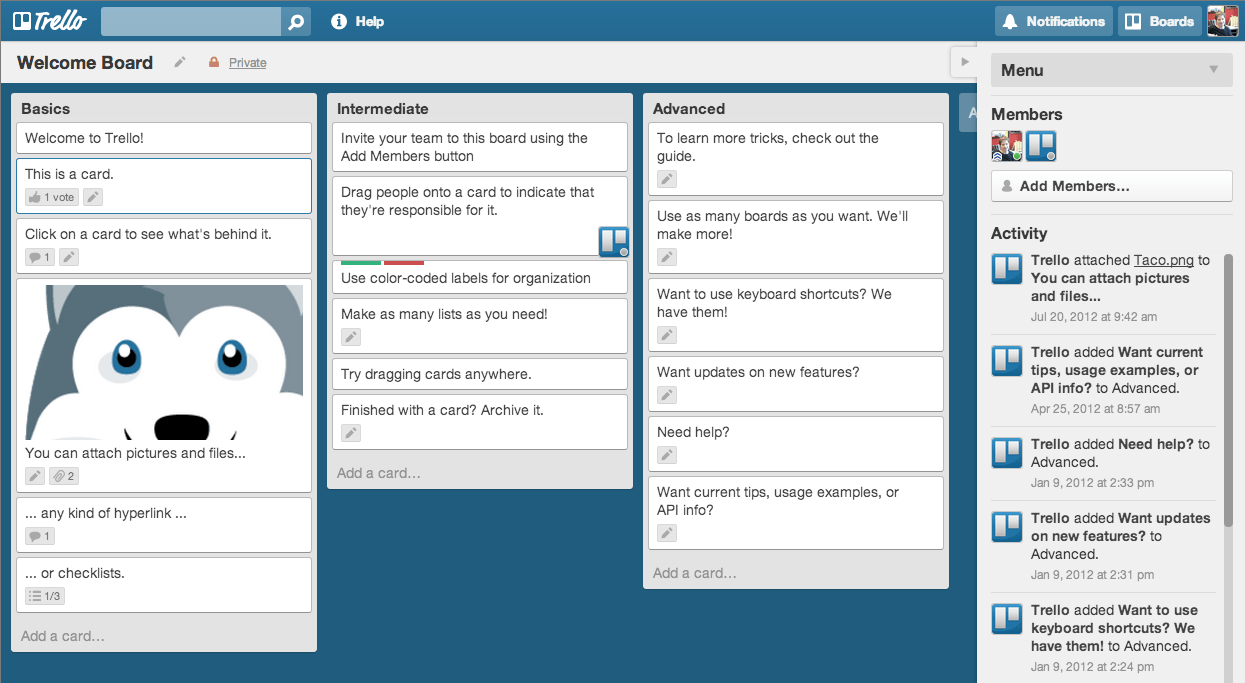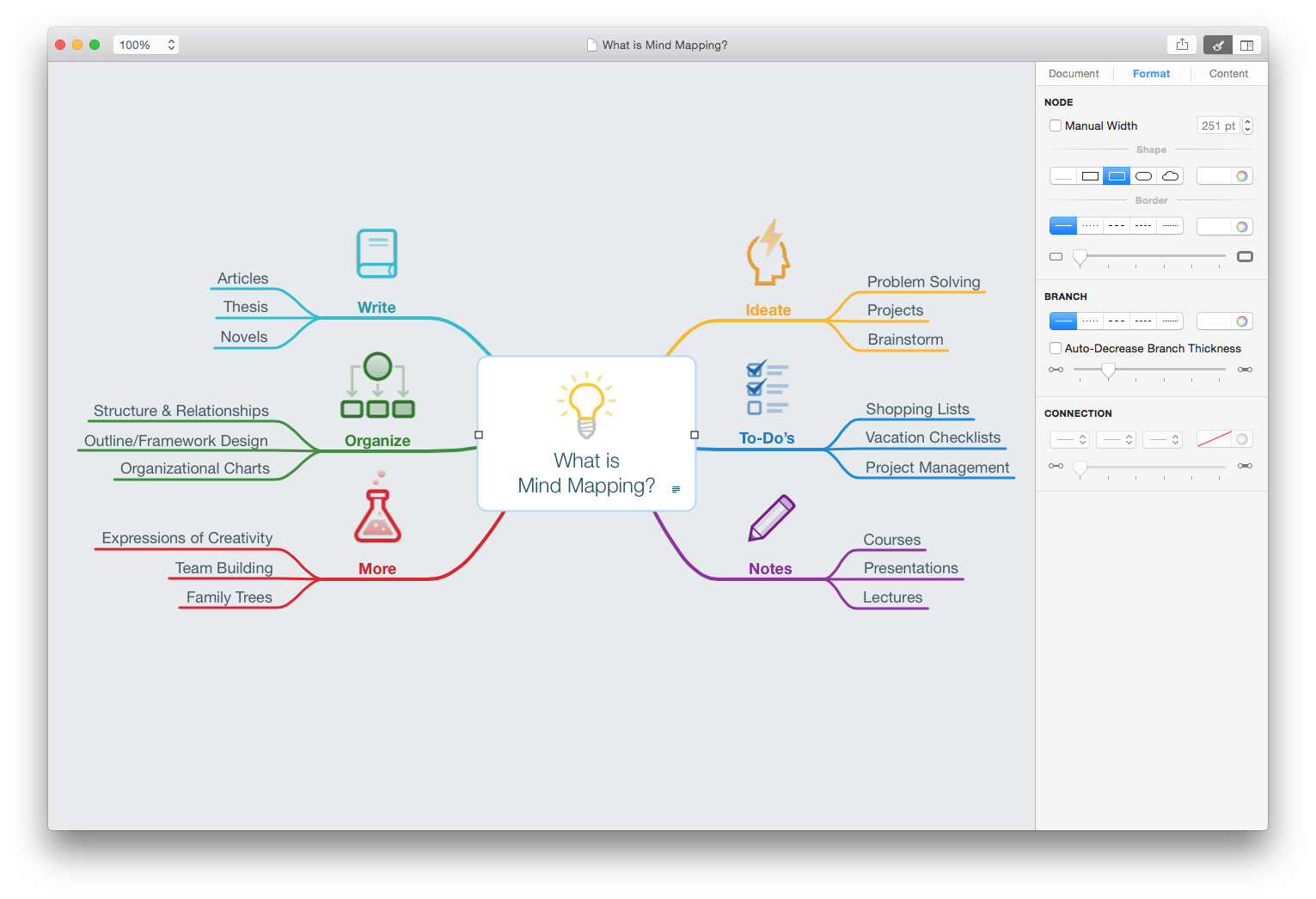Of course, not every app is intended for this purpose, and even those that are can sometimes fail to live up to their words. Since this is the case, I have compiled a list of apps that I am using, or that I used at some point, in order to give you an idea of just how helpful some apps can be. Here are 10 apps that can help you get highly organized.
1. Clear
Clear is simple, but brilliant. It is a to-do list app, and it helps you keep up with all of your tasks. Basically, you create to-do lists and separate them into categories, in the order of which tasks you want to prioritize and which tasks can wait. The app will remind you of your duties and their urgency. It really simple and fun to play with, since it has a user-friendly interface and it is available for iOS, OS X, and Apple watch. So, if you plan to get a new iPhone make sure you get ‘Clear’ and put that gadget to a good use.
2. Basecamp
If you work as a project manager, or if you want to get organized with people inside the same household, you can use Basecamp. Basecamp is great for creating projects, providing elaboration on what needs to be done, and for task distribution. It is also free to use for the first month or so, meaning that you can try it out and see if it works for you. It also has a space called Campfires, where you can all communicate and collaborate whenever you are tackling a more complex project. It is overall a really easy and fun tool to use. Many small business owners opt for Basecamp, since it allows you to keep track of all the projects you have done in the past, so whenever you need something you can access it with ease.
3. Toggl
This app is used for various types of time tracking, and there are two important things that the developers were able to pull off: they made it versatile for tracking just about anything and they made it amazingly simple. These are the two things that make Toggl such a valuable tool. It is as simple as typing in what you are doing at the moment, and when you are ready you just press the start button. When you are done you simply press stop and the time tracking halts. Additionally, Toggl allows users to get reports easily with its simple reporting interface. It is possible to report on basically anything you want. For example, if you tracked your work for some client, you can give them professional reports on the progress of your project without having to go through any extra steps or complicated procedures.
4. Workflow
Workflow is an app designed for creating automation workflows in a visual fashion. You don’t need to know anything about URLs, as this app is all about drag and drop. It supports unlimited actions that you can include within a certain workflow. With this app, you can make your job so much easier, as it can be made simple or complicated if you prefer to use it that way. This app is great for iOS users who use a lot of different apps on their devices, as it bridges them and puts them all into one control line where you can perform actions without messy workarounds. If you rely on your mobile device a lot, this app will help you save time and be more efficient.
5. Dragon Dictation
Dragon Dictation is voice recognition app. This app can recognize your voice and do various different actions with it. It can transcribe it into text, you can perform actions on social networks, send messages etc. This is a great app that can help you perform multiple actions at the same time. In case you need your hands to be free for doing something else, while at the same time wanting to memorize your thoughts or remind someone of something important, Dragon Dictation is a perfect tool for you. You can tell the app to go through spreadsheets, reports or any other documents with a simple order. For busy people who need to save a lot of their time, this app is a godsend.
6. Expensify
Tracking expenses can prove to be a difficult challenge for many of us. Especially if our job position requires creating expense reports for someone in our company. With it, you can take quick snapshots of any receipts or bills as soon as you receive them and this is how you will make sure that you don’t forget to add any expenses. It is possible to sort your reports any way you see fit, by names, email or something else and it doesn’t matter if that report is closed, open, processed or being approved. On top of being an excellent expense tracking app, it can also track your time spent on projects or the mileage you’ve traveled. It can be integrated with all of the best accounting programs to help you become an efficient business expert.
7. Wunderlist
This is yet another to-do list app which can include notes, reminders and generally help you organize yourself properly each day so that you get everything done. There are so many similar apps like Wunderlist, but the fact that it comes so naturally and works without any glitch is the reason this app is on this list today. No matter if you are going for a quick visit to the grocery store, or you are planning a big birthday party, Wunderlist will help you stay on top of your to-dos. With Wunderlist you can create lists and share them with others if you are working on something together. Collaborating on tasks with Wunderlist is incredibly easy, as it has options for creating tasks, attaching files, leaving important comments and many other functions.
8. Trello
Trello is also a project management app that emphasizes visual use. This is a cloud-based software that offers a collaborative platform where you can manage various projects. It doesn’t matter if you want to use it for business or personal tasks, Trello can handle it. It works with cards which you can customize for ages. You simply drag and drop them where you like and add the information you need. With Trello it is possible to take care of projects no matter what their size. This is an especially good project management tool for collaborating on projects where there are many sub-teams and sub-tasks that need to be differentiated. It has a “flag” feature that allows users to mark what is theirs, so that there are no confusions in handling tasks.
9. Pocket
Pocket is an app that is used for quick bookmarking of things you would like to dedicate your attention to later. With its ability to sync with 500 other different apps, Pocket is truly amazing. For example, let’s say you are reading an article and someone interrupts you. Instead of searching for it again later when on your mobile phone, you can open it instantly, as Pocket will keep it synced. When you put something in your Pocket app, you can find it on all of the devices that are synced. Adding bookmarklet and saving pages is super simple, just two clicks required. Pocket has some amazing features. For example, there are a lot of websites that offer good content, but it has horrifying visuals. Pocket has a feature that removes all the ads and sidebars and leaves your content naked for you to read undistracted.
10. Mindnode
Ever heard of mind-mapping? It may sound like epic fantasy, but it’s a proven method for organizing information visually and brainstorming brand new ideas. The concept of long vertical lists has been removed and all the information is organized in a colored web. You start the whole process by inserting the general goal in the center of your screen. After that, you attach connections, add important notes and separate some smaller tasks that need to be done. When you set up things this way, you will have an easier job in finding logical connections or figuring out some problematics that revolve around your idea. Furthermore, the visibility might show you something you haven’t seen before and helps you create better ideas.
Conclusion
These are some of the best apps for optimizing your organization. In my opinion, this is everything you need. However, you should make sure to learn to use them properly and avoid getting sucked into making your app usage counter-productive. A lot of people start overthinking and use some apps for tasks that they can complete without them. This creates clutter and time loss, and you should be careful that this doesn’t happen to you as well. Featured photo credit: https://unsplash.com/photos/NtXEet79qfI via pexels.com