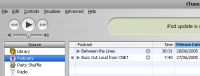This is probably one of the application update that save you time if you are using ipod to listen podcasts on your ipod. Here is simple instruction to get started:
To add a RSS feed to iTunes, go to menu Advanced -> Subscribe to Podcast…. Go to one of the podcast directory – such as Podcast.net and get the RSS url. If you are using Firefox, right click on the RSS url link and click Copy Link Location. Go back to iTunes window, paste the url into the dialog box and press OK. iTunes should start checking on the feed and download the latest podcast if available. By default, iTunes will keep all episodes of the casts, but you can change number of episodes it should keep by click the Settings button at the Podcasts view and change your preference on Keep menu. If you have iPod, go to Settings, then iPod tab how you want to sync your podcasts to your ipod.
Download iTunes – [Apple]